Tried this, no luck.
I even deleted the "International Cricket Captain 2015" folder in DropBox. The game did not recreate this folder
I even deleted the "International Cricket Captain 2015" folder in DropBox. The game did not recreate this folder


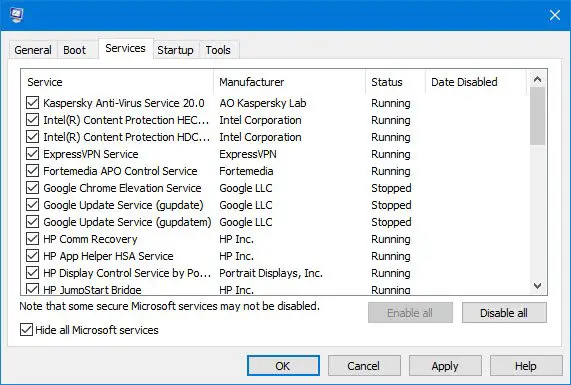


Comment